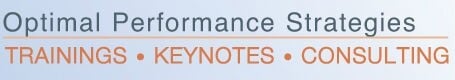There are a lot of reasons why email has overwhelmed capacity to deal with it, but the main one is that it’s easy. It’s easy to click the send button, easy to not get up from your seat, easy to avoid speaking with someone in person about an issue. But that convenience is an illusion, because we don’t see the cumulative blowback. As we discussed in the Working Smarter blog last week, every email results in six emails—three going, three coming back, so we need a few more gallons of caffeine every day to triage through the mess.
Cutting email tonnage, not only opens up more time to get our work done, it also reduces the damage to the chief productivity tool: attention. Managing email is really about managing the interruptions that fracture attention, as we’re forced to shift from primary task to secondary items, most of the time unrelated to what we’re doing.
The inability to keep attention on a task for longer than a nanosecond, not surprisingly, affects the quality of our work. Distracted minds don’t see the big picture, make decisions too quickly, send curt messages, can’t focus enough to produce innovative solutions, and have little semblance of work-life balance.
Growing stacks of unread email also fuel overwhelm and a belief that things are out of control. That drives a perception you can’t cope with the avalanche, which sets off the stress response. Taking back control over email shuts down the feeling of chaos and with it, stress that drives poor decisions and health problems. So controlling email is a key stress management strategy.
SET THE TERMS OF ENGAGEMENT
We can get control back by choosing when we interact with email—by setting the terms of engagement with our devices, by checking email manually and turning off all the dingers and noisemakers. That means creating some boundaries—rules in a world where there are none. The way forward is determining limits/norms for information management in every team, department, and organization.
Unlike the telephone, which was adopted over a long enough period that we were able to develop rules for how to use it, e-tools arrived so suddenly and overwhelmingly that they were running the show before anyone knew how to use them effectively. But the good news is that, since there are no rules, they’re up for grabs. That means we can set some.
It’s amazing what can happen with a little law and order. Harvard’s Leslie Perlow did an experiment with a software company whose employees were working nights and weekends to get products completed on time. She instituted a program there called Quiet Time. For four hours a day, two in the morning, two in the late afternoon, there was to be no messaging, so people could concentrate and get their work done. The rest of the day people could revert to messaging as usual. The program resulted in productivity increases of 59% and 65% in the two message-free zones, and jumped 43% even in the period with normal interruptions, because minds were more focused and less harried. The company was able to complete a new product in record time without staff needing to work nights and weekends.
THE SECOND LAW OF EMAIL REDUCTION
Last week's blog introduced the first Law of Email Reduction ("Spay and Neuter to Cut Volume"): Do more in-person messaging. Our second email law is:
Rules for etool use control the abuse of email.
It holds that rules for e-tool use rein in the chaos and reduce the amount of time blown on messaging. It’s not hard to come up with ideas for email rules. We all know the stuff that drives us crazy about email. When I asked what rules they would like to see placed on email usage, managers at a large aviation firm licked their chops and gave me this list, which you may want to take some notes on:
• Deactivate the ‘reply-all’ function
• Develop a weekend code of ethics restricting email to emergencies
• Disable the ghost email alert notification
• Never expect an immediate response from an email
• Pick up the phone and call
• No emails between 8 p.m. and 6 a.m.
• Only send email if there’s an action required
• Don’t send one-line “thank you” and “got it” messages
THE MOST IMPORTANT RULE OF EMAIL MANAGEMENT
No doubt, there are more than a few rules on that list you’d like for your own e-tool handbook. Here’s one of the most important rules that should be a part of any email etiquette book:
Keep email software turned off and check messages manually at set schedules.
There’s no reason to have computers and devices chiming like deranged glockenspiels all day, or blinking those annoying notifications in the corner of your monitor. Turning off message software will shut down the sound and light circus and keep intrusiveness to a minimum. You choose when you’re going to be interrupted, rather than leaving it to anyone with a random thought.
Some 68% of folks keep Outlook or Entourage on autocheck all day, checking continuously. One study (Jackson, 2003) found, that if you keep your system on autocheck every five minutes, you have a potential of 96 interruptions in the course of the day! You can slash that down to 11, if you check mail manually every 45 minutes.
That’s still a lot of checking. You can put a fence around email by restricting yourself to a few retrieval and sending times each day. Manual checking at specific schedules offers the least interruptions and maximum productivity. Try using what researchers have identified as the most optimum email schedules. Holding email to two checks a day results in significantly fewer hours worked daily compared to processing email continuously (Trafton, 2003, Jackson 2003). The most productive schedule is twice or four times a day, according to researchers at Oklahoma State.
When we control the checking, we stop the anarchy. There are a number of other rules that can be easily implemented in any team, department, or organization.
If you would like more rules to help manage email and are interested in an information management workshop at your organization, click the button below for more details. And send me your thoughts on email rules you would like to see.
There is light at the end of the email in-box.